In the ever-evolving digital landscape, having a stunning WordPress website is just the beginning. To truly succeed online, your website needs to be visible to your target audience. That’s where Search Engine Optimization (SEO) comes into play. In this comprehensive guide, we will delve deep into the world of WordPress SEO, providing you with invaluable insights, tips, and techniques to help your website climb the search engine rankings.
Table of Contents
- Introduction
- Why WordPress?
- The Importance of SEO
- Getting Started with WordPress SEO
- Keyword Research
- On-Page SEO
- Off-Page SEO
- Plugins for WordPress SEO
- Yoast SEO
- All-in-One SEO Pack
- Rank Math
- Optimizing Your Content
- Crafting High-Quality Content
- Headings and Subheadings
- Keyword Placement
- Website Speed and Performance
- Choosing a Fast Hosting Provider
- Optimizing Images
- Caching
- Mobile Optimization
- Responsive Design
- Mobile-Friendly Content
- Technical SEO
- XML Sitemaps
- Robots.txt
- Schema Markup
- Monitoring and Analytics
- Google Analytics
- Google Search Console
- SEO Plugins
- SEO Best Practices for WordPress
- URL Structure
- Meta Descriptions
- Internal Linking
- FAQs
- Conclusion
1. Introduction
In a digital world teeming with millions of websites, getting noticed can be a daunting task. That’s where SEO enters the scene. SEO, or Search Engine Optimization, is the practice of optimizing your website to rank higher on search engine result pages (SERPs). Higher rankings mean more visibility, traffic, and potential customers.
2. Why WordPress?
WordPress is the most popular content management system (CMS) on the internet, powering over 40% of all websites. Its user-friendly interface and extensive customization options make it the preferred choice for individuals and businesses alike. Moreover, WordPress is inherently SEO-friendly, with various plugins and tools designed to boost your website’s search engine performance.
3. The Importance of SEO
SEO is not just a buzzword; it’s a critical component of your online success. Here’s why it matters:
- Increased Visibility: Appearing on the first page of search engine results dramatically increases your website’s visibility to potential visitors.
- More Traffic: Higher rankings translate to more organic traffic, reducing your dependence on paid advertising.
- Credibility: Websites that appear on the first page of search results are often perceived as more trustworthy and credible.
- Better User Experience: SEO involves improving your website’s user experience, making it faster, more accessible, and user-friendly.
Now that we understand the importance of SEO, let’s dive into the practical aspects of WordPress SEO.
4. Getting Started with WordPress SEO
Keyword Research
Keyword research is the foundation of any successful SEO strategy. Start by identifying relevant keywords and phrases that potential visitors might use to find your content. Tools like Google Keyword Planner, SEMrush, and Ahrefs can assist you in this process. Once you’ve compiled a list of keywords, prioritize them based on relevance and search volume.
On-Page SEO
On-page SEO refers to optimizing the individual pages of your website. This includes optimizing your content, meta tags, and images. Here are some key on-page SEO elements:
Headings and Subheadings
Headings, from H1 to H6, provide structure to your content. They help both search engines and readers understand the hierarchy of information on a page. To optimize your headings for SEO:
- Use descriptive H1 tags for your main page title.
- Utilize H2 to H6 tags for subheadings and subsections.
- Include your primary keyword in at least one H2 tag.
Properly formatted headings make your content more scannable and improve SEO.
Off-Page SEO
Off-page SEO refers to activities performed outside your website to improve its visibility and credibility. This includes link building, social media marketing, and online reputation management.
5. Plugins for WordPress SEO
One of the advantages of using WordPress is its extensive library of plugins. Several SEO plugins can simplify the optimization process. Let’s explore three popular options:
Yoast SEO
Yoast SEO is a user-friendly plugin that guides you through optimizing your content. It provides real-time feedback on your content’s SEO performance, making it an invaluable tool for beginners.
All in One SEO Pack
This plugin offers a wide range of SEO features, including XML sitemap generation, social media integration, and advanced canonical URLs. It’s an excellent choice for those looking for a comprehensive SEO solution.
Rank Math
Rank Math is a powerful and feature-rich SEO plugin with an intuitive interface. It offers support for schema markup, rich snippets, and Google Analytics integration.
6. Optimizing Your Content
Crafting High-Quality Content
Content quality is paramount in SEO. High-quality content not only engages your audience but also earns backlinks and social shares. When creating content, consider the following tips:
- Write unique and informative articles.
- Use proper grammar and spelling.
- Incorporate multimedia (images, videos) to enhance engagement.
- Ensure your content is well-researched and up-to-date.
Headings and Subheadings
As previously mentioned, headings and subheadings provide structure to your content. They not only improve readability but also play a role in SEO. Make sure to incorporate your primary keyword naturally into your headings and subheadings.
Keyword Placement
Strategically place your target keywords throughout your content. Include them in the title, introduction, body, and conclusion. However, avoid keyword stuffing, which can result in penalties from search engines.
7. Website Speed and Performance
Website speed is a crucial factor in both user experience and SEO. Slow-loading websites tend to have higher bounce rates and lower rankings. To optimize your WordPress site for speed:
Choosing a Fast Hosting Provider
Select a reliable hosting provider with a reputation for speed and uptime. A content delivery network (CDN) can also improve loading times.
Optimizing Images
Compress images to reduce file sizes without sacrificing quality. WordPress plugins like Smush and EWWW Image Optimizer can help automate this process.
Caching
Leverage caching plugins like W3 Total Cache or WP Super Cache to store static versions of your web pages, reducing server load and loading times.
8. Mobile Optimization
With an increasing number of users browsing the web on mobile devices, mobile optimization is no longer optional. Here’s how to make your WordPress site mobile-friendly:
Responsive Design
Choose a responsive theme that adapts to various screen sizes and devices.
Mobile-Friendly Content
Ensure that your content displays well on smaller screens. Use mobile-friendly fonts and avoid pop-ups or elements that obstruct the user’s view.
9. Technical SEO
Technical SEO focuses on the backend aspects of your website that affect search engine rankings. Here are some technical SEO elements to consider:
XML Sitemaps
Create XML sitemaps to help search engines crawl and index your website efficiently.
Robots.txt
Optimize your robots.txt file to control which parts of your site search engines can access.
Schema Markup
Implement schema markup to provide search engines with structured data about your content, leading to enhanced search results, including rich snippets.
10. Monitoring and Analytics
To measure the effectiveness of your SEO efforts, you need reliable monitoring and analytics tools:
Google Analytics
Google Analytics provides in-depth insights into your website’s traffic, user behavior, and more.
Google Search Console
Use Google Search Console to monitor your site’s performance in Google search results, fix indexing issues, and receive alerts about potential problems.
SEO Plugins
Many SEO plugins, such as Yoast SEO and Rank Math, offer built-in analytics and tracking features.
11. SEO Best Practices for WordPress
Here are some additional best practices to further improve your WordPress SEO:
URL Structure
Use descriptive and SEO-friendly URLs that include keywords related to your content.
Meta Descriptions
Craft compelling meta descriptions (under 160 characters) that encourage users to click on your links in search results.
Internal Linking
Link to other relevant pages within your website to improve navigation and help search engines discover and index your content.
12. FAQs
Q1: How long does it take to see SEO results on a WordPress website?
A1: SEO results can vary, but you may start seeing improvements in a few weeks. However, significant changes may take several months of consistent optimization.
Q2: Are there any free SEO plugins for WordPress?
A2: Yes, there are several free SEO plugins available, including Yoast SEO and All in One SEO Pack. These plugins offer essential features without any cost.
Q3: Can I do SEO for WordPress without any technical knowledge?
A3: Yes, you can. WordPress makes it relatively easy to implement basic SEO practices, and there are many resources available to guide you through the process.
13. Conclusion
WordPress SEO is a multifaceted endeavor that requires dedication and ongoing effort. By following the strategies and best practices outlined in this guide, you can improve your website’s visibility, attract more visitors, and ultimately achieve your online goals. Remember, SEO is not a one-time task; it’s a continuous journey of optimization and improvement. Stay informed about the latest SEO trends and algorithm updates, and your WordPress website will thrive in the competitive online landscape.

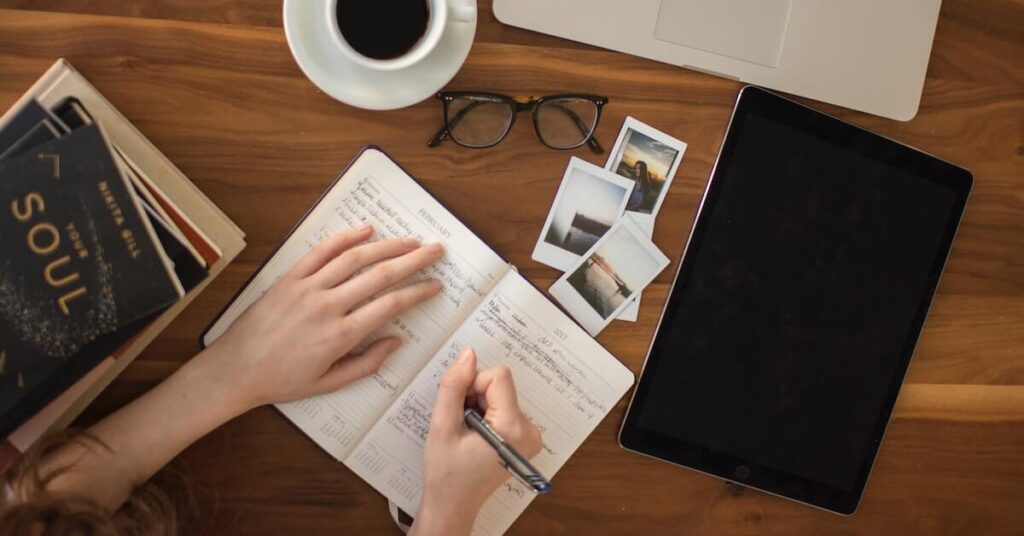


Thank you, everyone